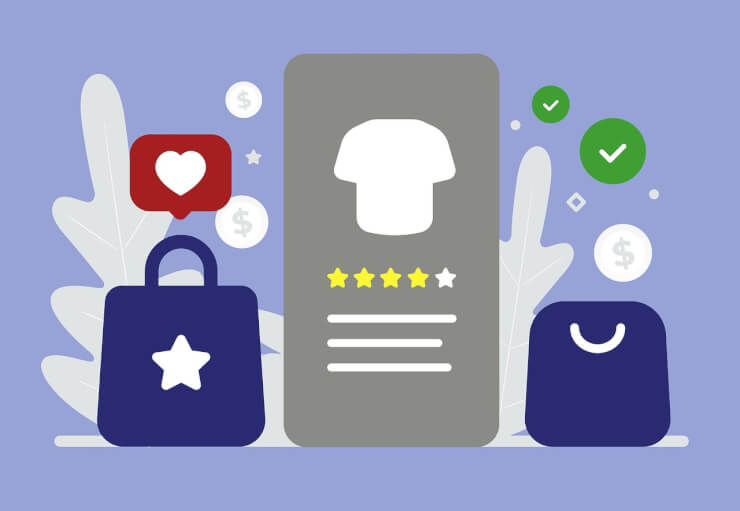
The Role of Visuals in E-commerce: Tools and Tips to Improve UX
07/27/2025
In e-commerce, visuals don’t just support the user experience, they define it. A blurry image, mismatched layout, or slow-loading gallery can drive customers away within seconds. On the other hand, intentional visual design increases engagement, reduces bounce rates, and significantly boosts conversions. Here's how small businesses can strategically use visuals to elevate their e-commerce UX and the exact tools to help make it happen.
1. Replace Standard Photos with Conversion-Focused Product Imagery
Instead of just uploading clean white-background images, use visuals that replicate the in-store experience. Include:
-
Macro shots for detailing textures.
-
In-context images that show your product being used in real-life scenarios.
-
Size-comparison visuals, especially for items like bags, furniture, or tech accessories.
Tip: Use Pixelcut (for AI-generated background removal and shadowing) or Placeit to create mockups for your products in lifestyle scenes, even if you didn’t do a professional photoshoot.
2. Use Interactive Visuals to Reduce Product Uncertainty
Interactive elements like 360-degree viewers, product zoom, and image sliders help remove friction during the decision-making process. The goal is to minimize doubt by letting users inspect the product as closely as possible.
Tip: Use Sirv or Magic 360 for 360-degree product spinners. Integrate easily into Shopify, WooCommerce, or Magento.
3. Layer Information Into Visuals Without Clutter
Shoppers skim. Instead of overwhelming them with text, embed key features directly into the product image using small icon callouts or hotspot overlays. This keeps product pages clean while still delivering information.
Tool tip: Tools like Figma or Canva Pro allow for clickable prototypes or hotspot designs. For live integration, consider Zakeke for visual customization layers.
4. Speed and Format Matter More Than You Think
Slow-loading visuals kill conversions, especially on mobile. Use next-gen formats (like WebP or AVIF) and apply lazy loading to defer non-critical visuals until users scroll to them.
Tip: Use Squoosh or TinyPNG to compress visuals without losing quality. Set up Cloudflare Image Optimization or Shopify's built-in lazy loading for speed improvements.
5. Use Visuals to Tell Micro-Stories About the Product
Every product has a story. Break your gallery into a mini-narrative:
-
First image: The “wow” angle.
-
Second: Function in action.
-
Third: User result or benefit (“before & after”).
-
Fourth: Social proof or customer use.
This storytelling technique holds attention and builds trust without long paragraphs.
6. Collect and Curate Customer Visuals for Proof
User-generated content (UGC) outperforms brand visuals in authenticity. Encourage buyers to upload product photos with reviews. Create a dedicated gallery section titled “How Others Are Using It” to increase trust.
Tool tip: Use Loox or Yotpo to collect photo reviews and auto-display them in customizable grids or carousels.
7. Test Visual Impact with Behavior Analytics
Are users actually engaging with your visuals? Are they zooming in, swiping through, or clicking away? Use heatmaps and scroll tracking to analyze visual behavior and refine accordingly.
Dataczar Connect is an all-in-one marketing solution allowing you to build a beautiful website with ease, create campaigns in a few clicks, and make branded marketing materials in a matter of minutes. There’s no coding or hidden costs. In just 5 easy steps, you’ll have your own domain for your business or brand and begin connecting with prospects through omnichannel marketing and content creation.
